Editor's review
In order to abate the data-losses incurred due to sudden system crash, virus infection, or other such failures, most of us are usually equipped with suitable backup applications. Manual backup creation process usually charge you a lot of your time and efforts, as you need to copy all the data to safe location, and henceforth keep on updating it by entering new data into it frequently. For reducing the hassles involved in your work and provide you smooth backup creation process, you can try out DFIncBackup Standard 2.80. It assists you in creating the backup of all your data effectively, and makes it cake walk to update the data by storing the new changes made.
DFIncBackup Standard 2.80 allows you to create archived backup of all your important and crucial information. The interface of the program is neatly constructed with well-planned features. Just launch the program and start the wizard to create new backup task, supported by sequential process. Enter the name, and follow the step by step procedure to form the backup of desired drive/folder. Select the backup template from the given variety that helps you in selecting specific type of files, click on ‘Next’. Select the folder you want to backup, and then select the file type to be included and excluded. Then you need to tune and make the necessary selection relating to the target drive. You can set the backup type to be incremental or differential, and set the related rules and compression features. Next step is to set the schedule for updating the changes, and the password enabling encryption. Finally you can enter the project description and run the backup. Option is provided to alter the configurations setting the program to work accordingly.
DFIncBackup Standard 2.80 supports easy creating and updating of the backup archive, so that you do not suffer any data loss in any unfavorable circumstances. Assigned with the ratings of 4 points, the application has a wonderful feature-set to work with and quick and smooth functioning to perform the backup task.


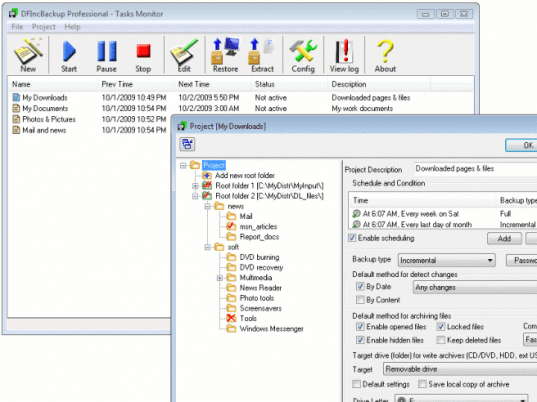
User comments